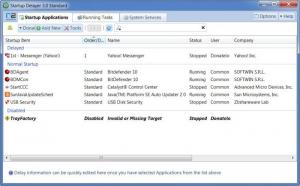Startup Delayer
3.0.366
Size: 5.64 MB
Downloads: 4409
Platform: Windows XP/Vista/2003/7
If you think you've done everything to speed up your less powerful computer, you'd better take a look at Startup Delayer first. When Windows is just starting up, there's that annoying period you need to wait so that the system can start certain applications you've installed. If you're not using them on a daily basis, Startup Delayer can help you delay this process.
The setup kit is no larger than others. The installation itself is rather eyebrow-raising. It's a standard "next" clicking, but at a certain point, it recommends you to make a system restore point. Not very reassuring, isn't it? It's like your doctor advises you to get life insurance.
Delaying a process sounds like complicated business. But the program's interface makes it easy. The main windows features a list of software that will launch on windows startup. The list is divided into three areas: the normal startup, delayed and disabled. All you need to do is to click and drag one of the items to one of these parts.
The program lets you manipulate the delay anyway you want for each individual process. You can choose for an automatic delay. This will let a certain program launch after the CPU or the disk is at a certain idle percentage. You can also choose a manual delay. This means delaying an application launch by somewhere between one second and 24 hours.
The application delay is one of the three tabs in the program's interface. The other two display lists of running tasks and system services. From here you can add any process to the delay list. Even Startup Delayer itself. Just make sure you don't delay any vital system processes. By default, the program will only display non vital processes, but you can hit a button to show the other ones as well. That must be why it is prompted for a system restore point during installation. If you mess something up, at least you can restore it, which makes it safe to say that Startup Delayer is designed to be idiot-proof.
Pros
The interface has no navigational hazards. It's simple and easy to use. Every button and menu are put there on a strict usefulness basis.
Cons
There's just one concerning issue: there are quite a number of versions on the developer's web page, each one containing certain fixes. This raises the question on how dependable this software exactly is. Applications that are slowing down your machine during system startup can now be controlled with Startup Delayer. With a few clicks, you won't need to stare at the desktop during startup anymore.
Startup Delayer
3.0.366
Download
Startup Delayer Awards

Startup Delayer Editor’s Review Rating
Startup Delayer has been reviewed by Frederick Barton on 13 Feb 2012. Based on the user interface, features and complexity, Findmysoft has rated Startup Delayer 5 out of 5 stars, naming it Essential